Zoho Desk enables faster issue resolution, strengthens customer loyalty, and improves overall customer satisfaction.
Respond to emails contextually
Log in from the desktop
Support for popular messaging apps
Stay up to date with discussions on social media
Get real-time support via live chat
Collect the essentials with web forms
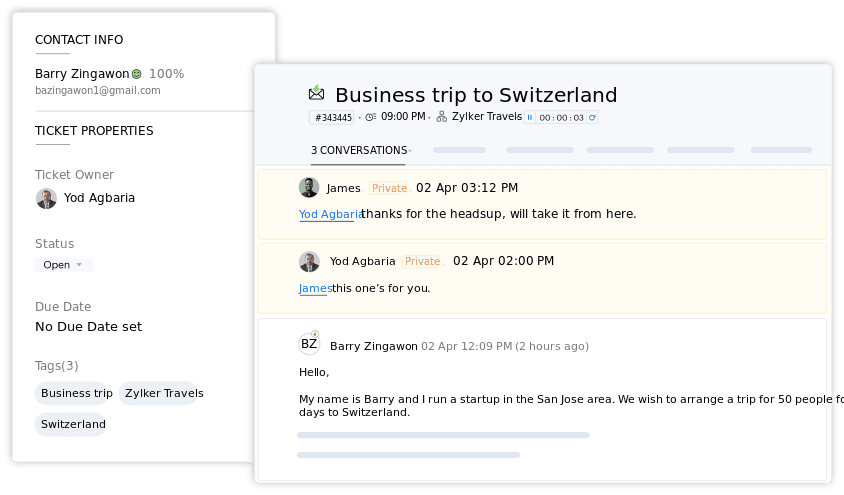
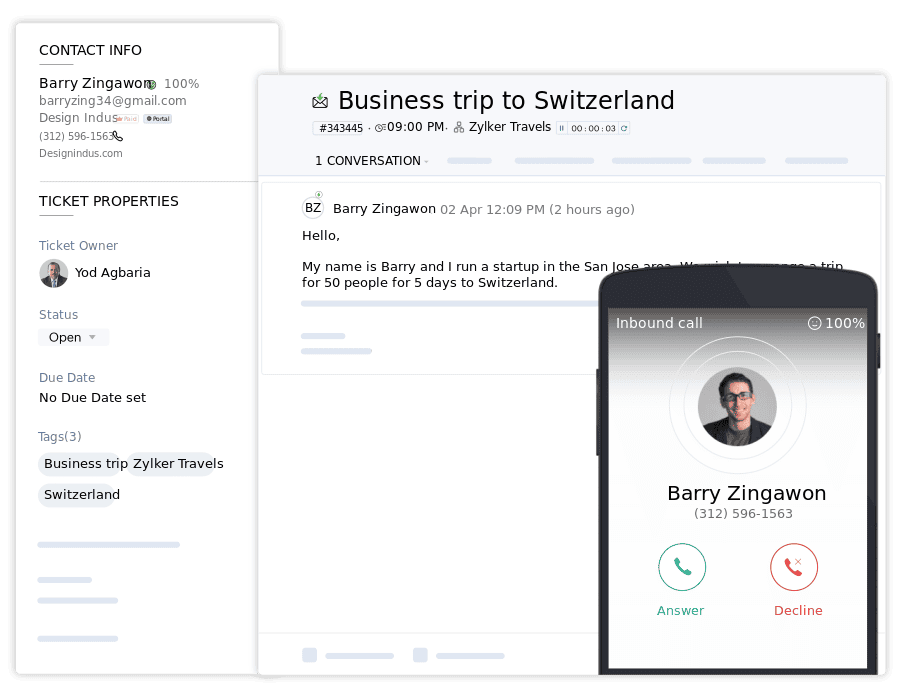
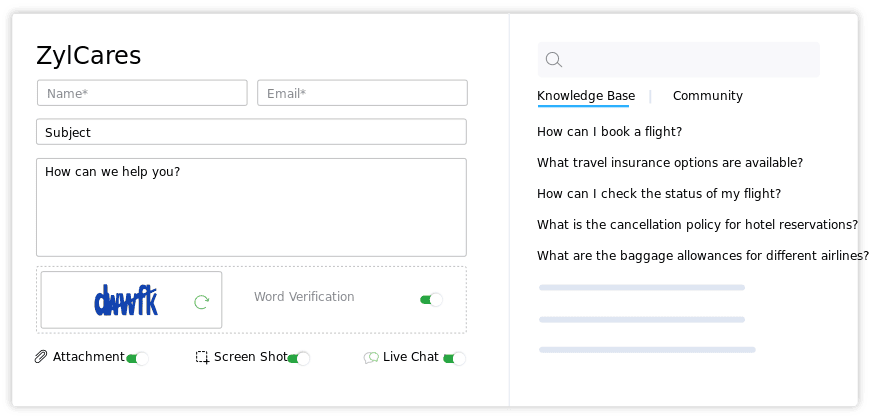
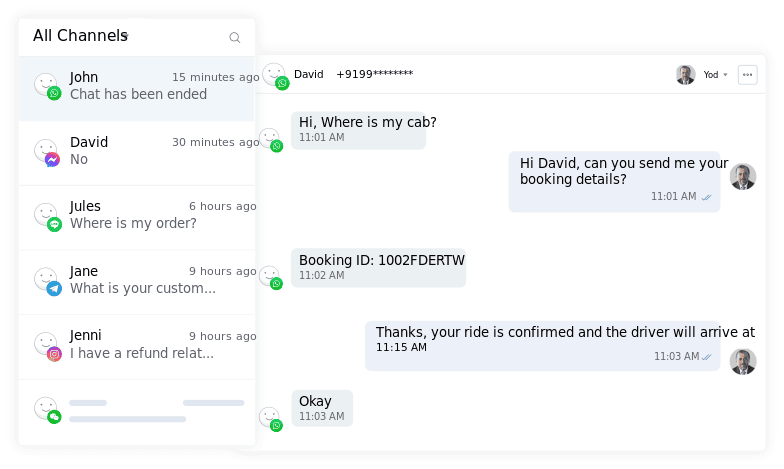
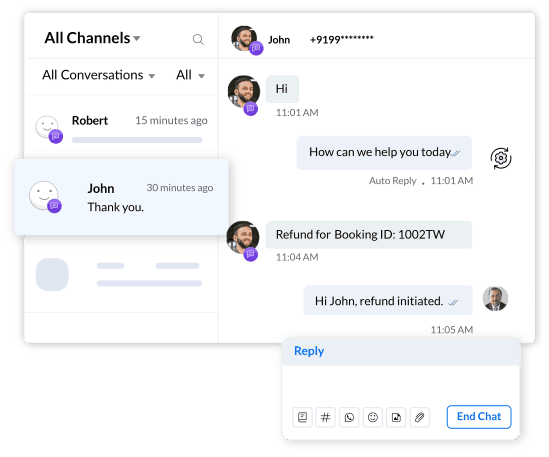
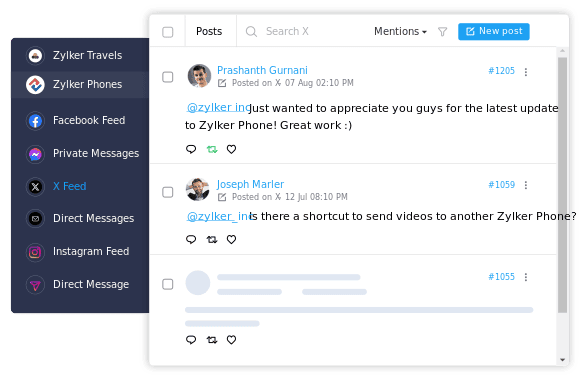
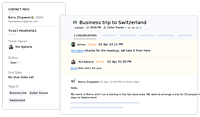
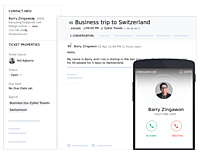
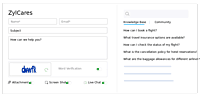
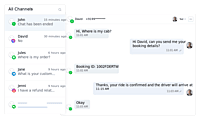
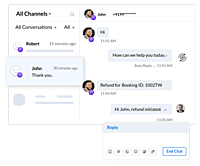
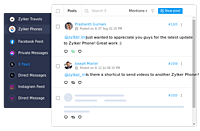
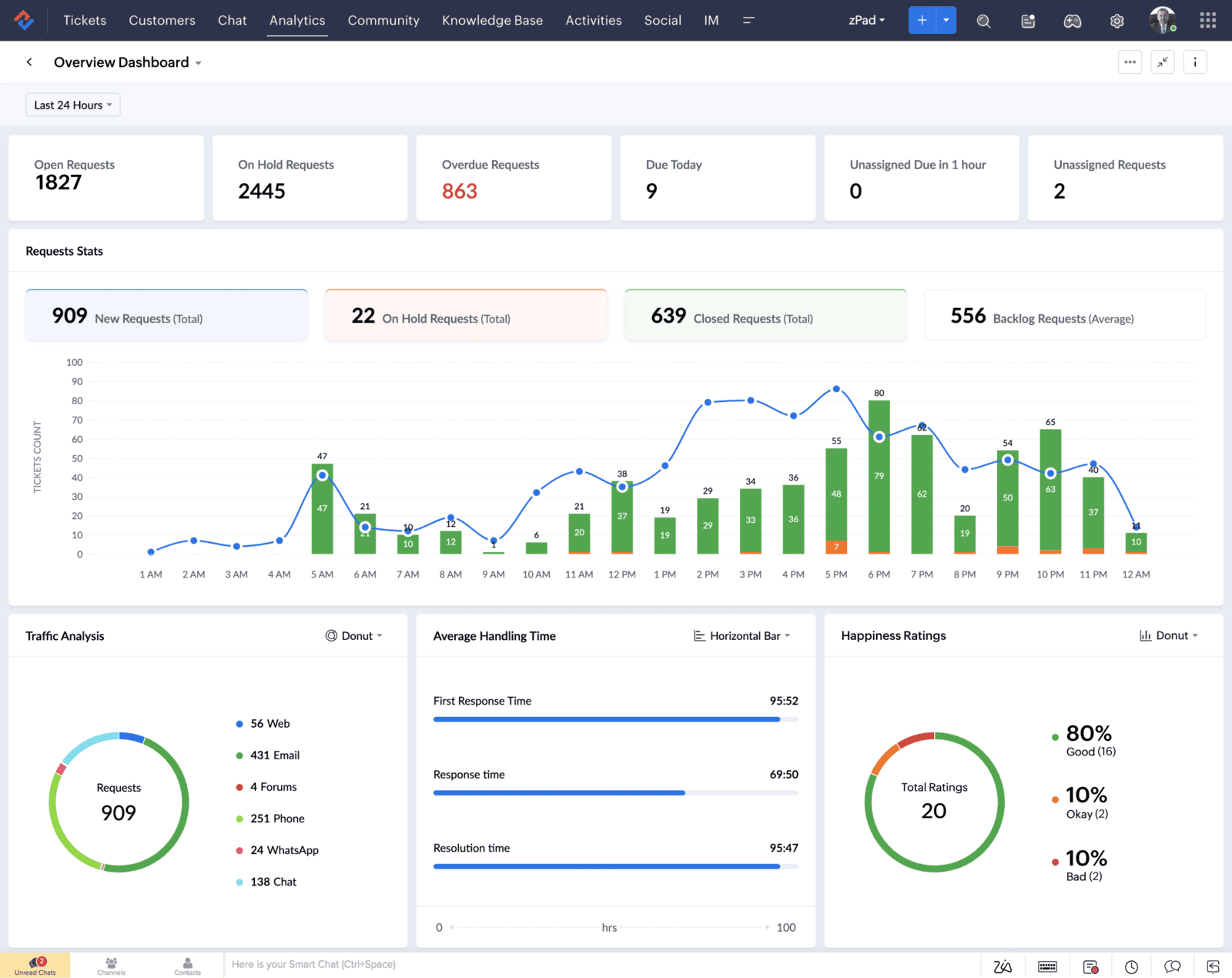
The overview.
The ticket overview is the gateway to all the statistics available to you. You have an overview on a single screen, as all the metrics you want to see first are displayed here.
Because time is running out.
Zoho Desk provides you with time-based reports that include data such as first response time, average response time, and average resolution time. These can be filtered based on date, channel, and agent.
Fully mobile
Help your customers even when you're away from your desk. Zoho Desk's mobile apps for Android and iOS let you close tickets on the go and get a quick overview of your customer service status.
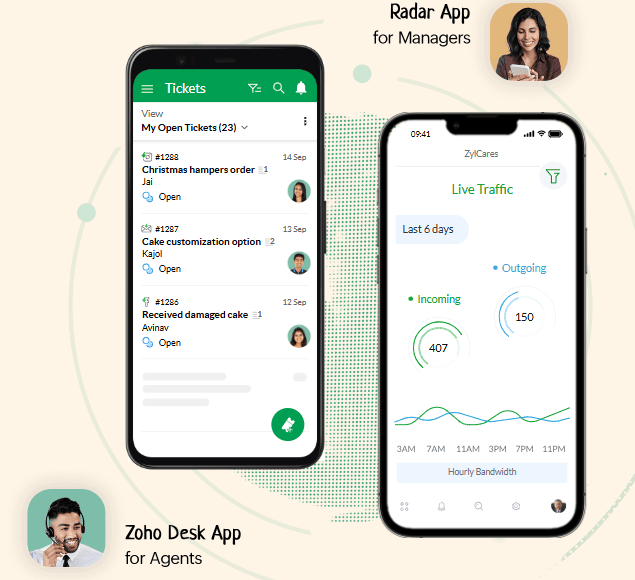
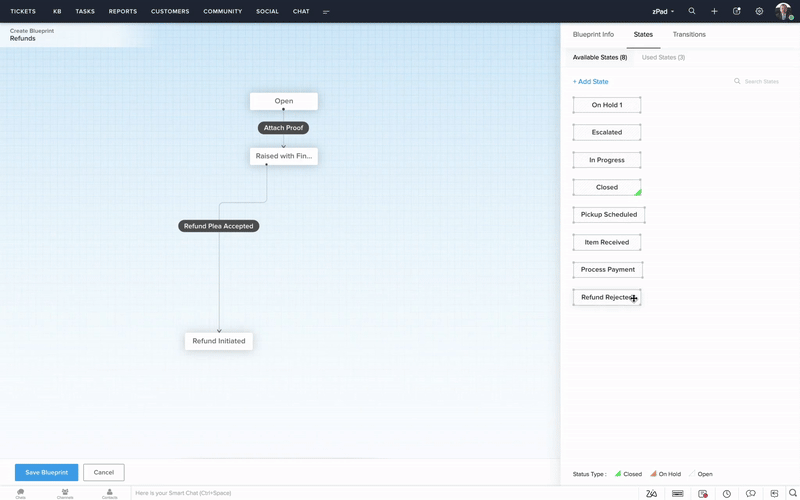
Set the wheels in motion
As your business grows, it becomes increasingly difficult to ensure processes stay on track. In customer service, this is bad news for the predictability, consistency, and speed your customers are accustomed to. That's where Blueprint comes to the rescue.
Zoho Assist lets you connect remotely to anyone, without installation, in seconds.
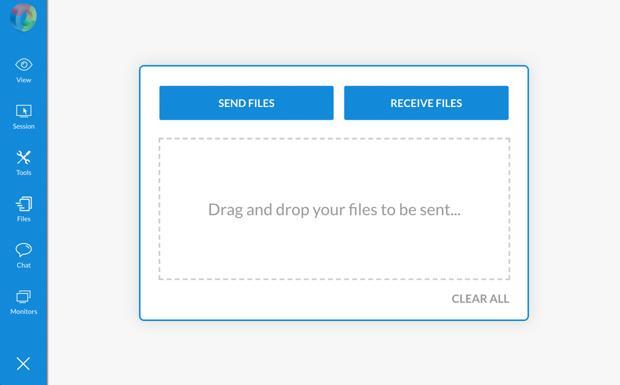
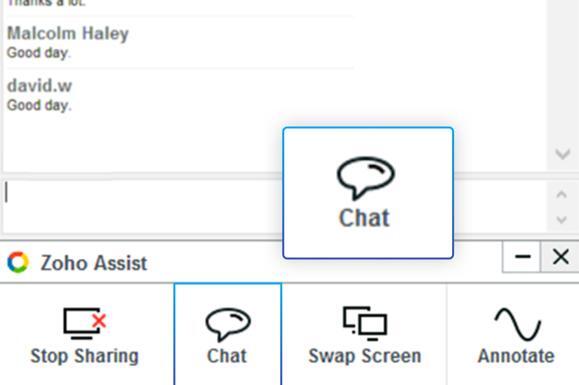
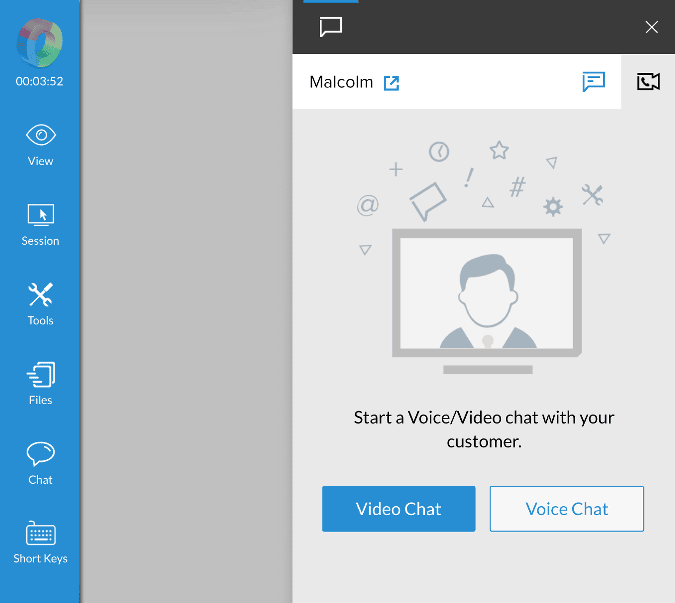
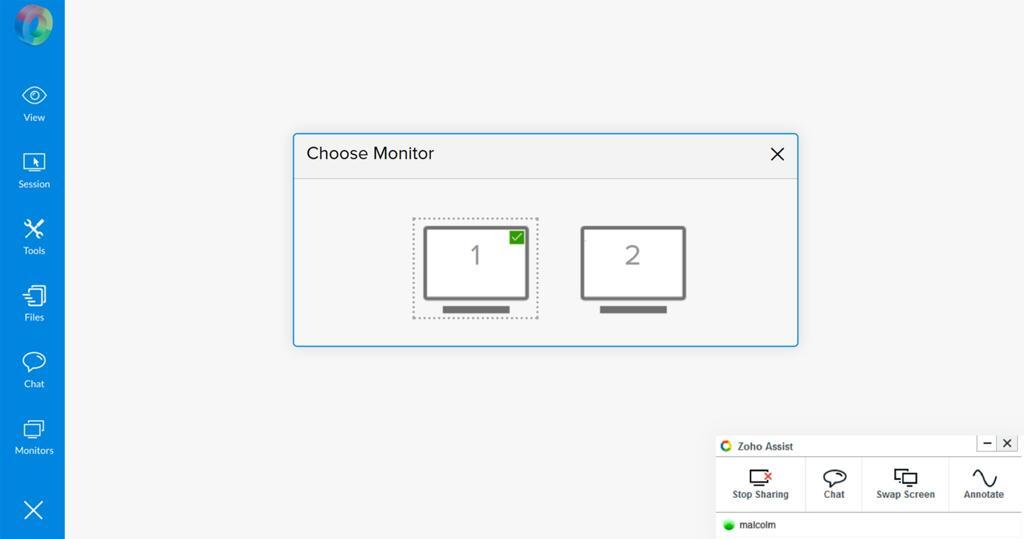
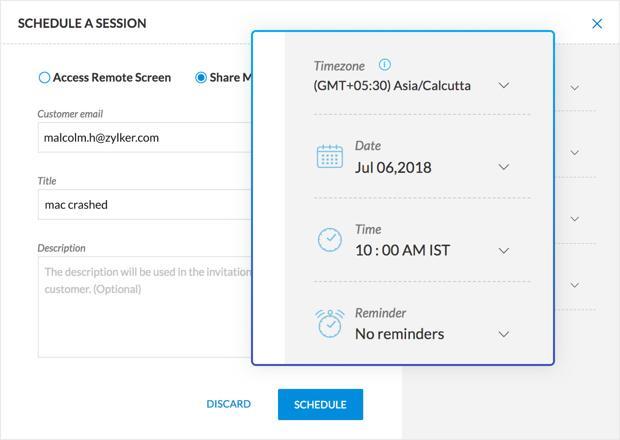
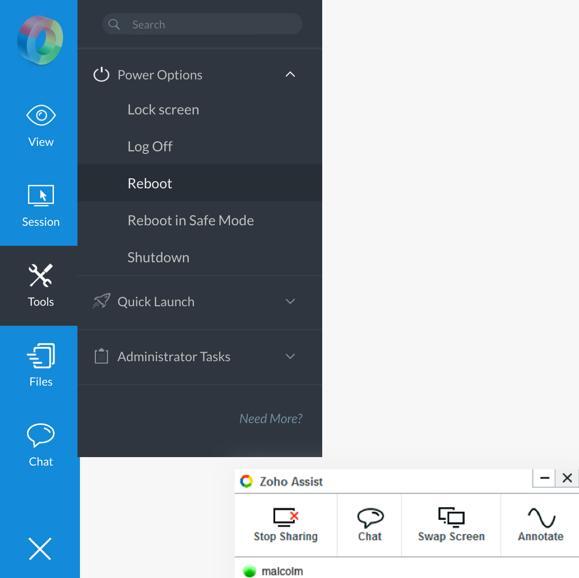
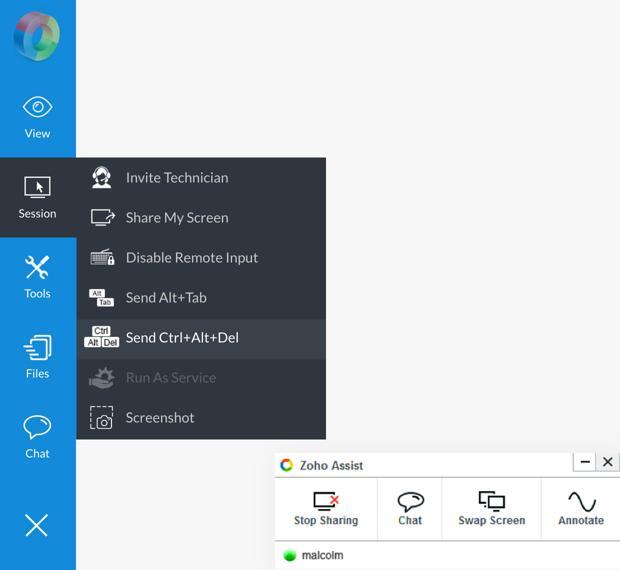
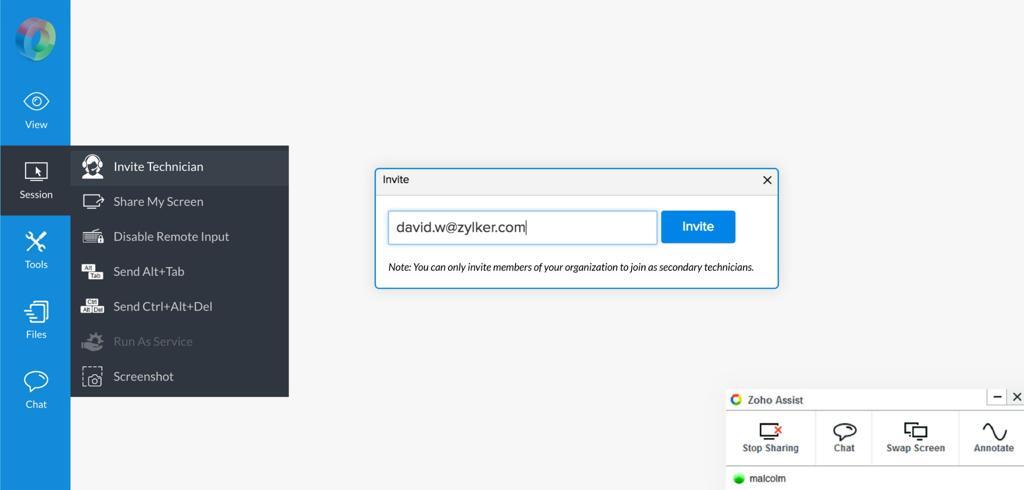

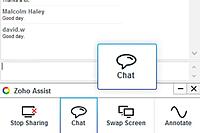
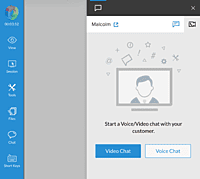

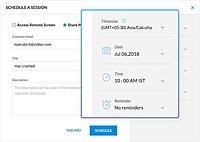
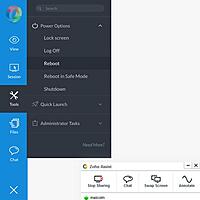


File transfer
Instant chat
Voice and video chat
Multi-screen navigation
Schedule sessions
Share your own screen during a live session
Restart and reconnect
The crucial Ctrl+Alt+Del function of your remote Windows computer is available with just one click
Unsupervised remote access
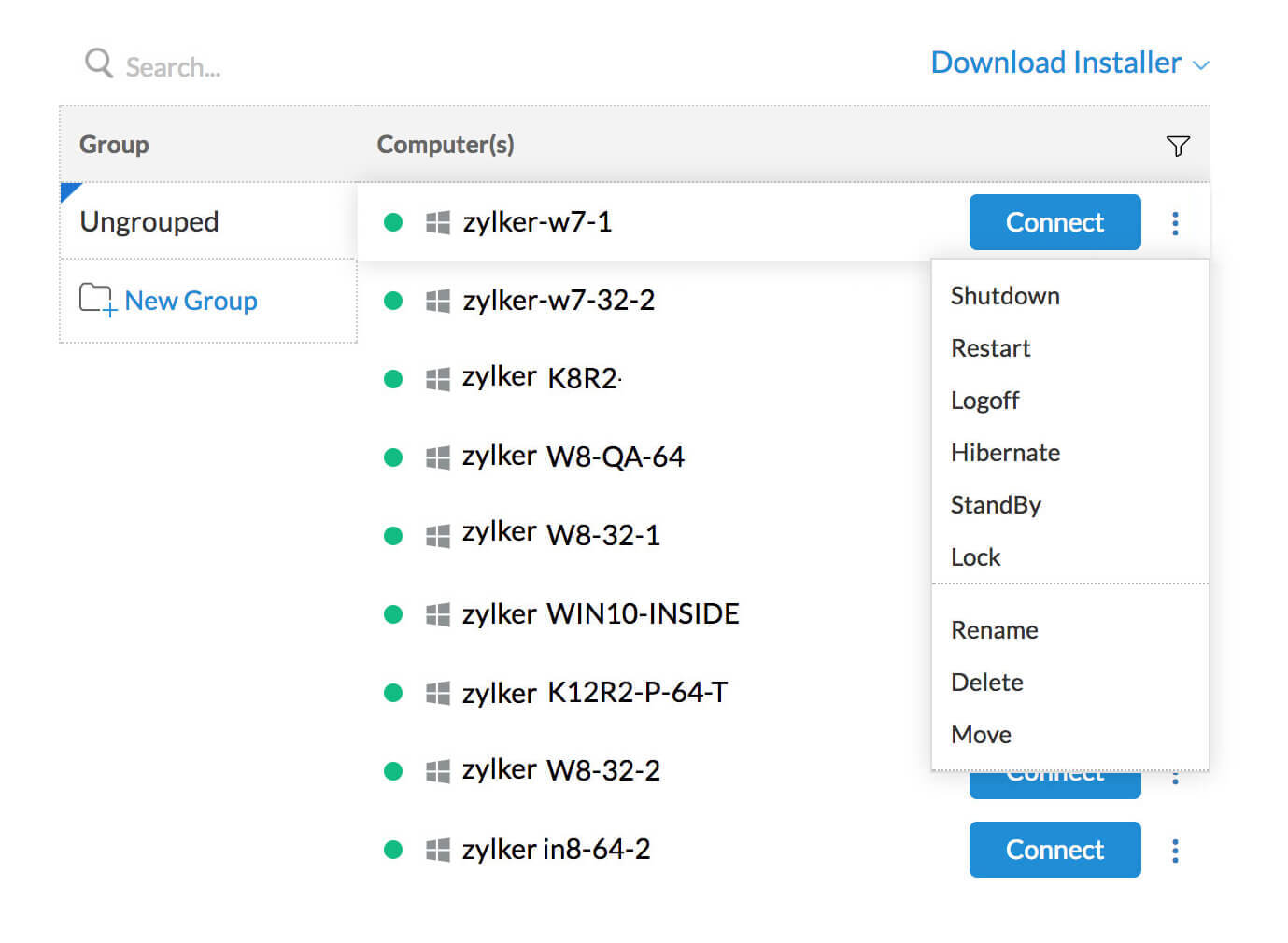
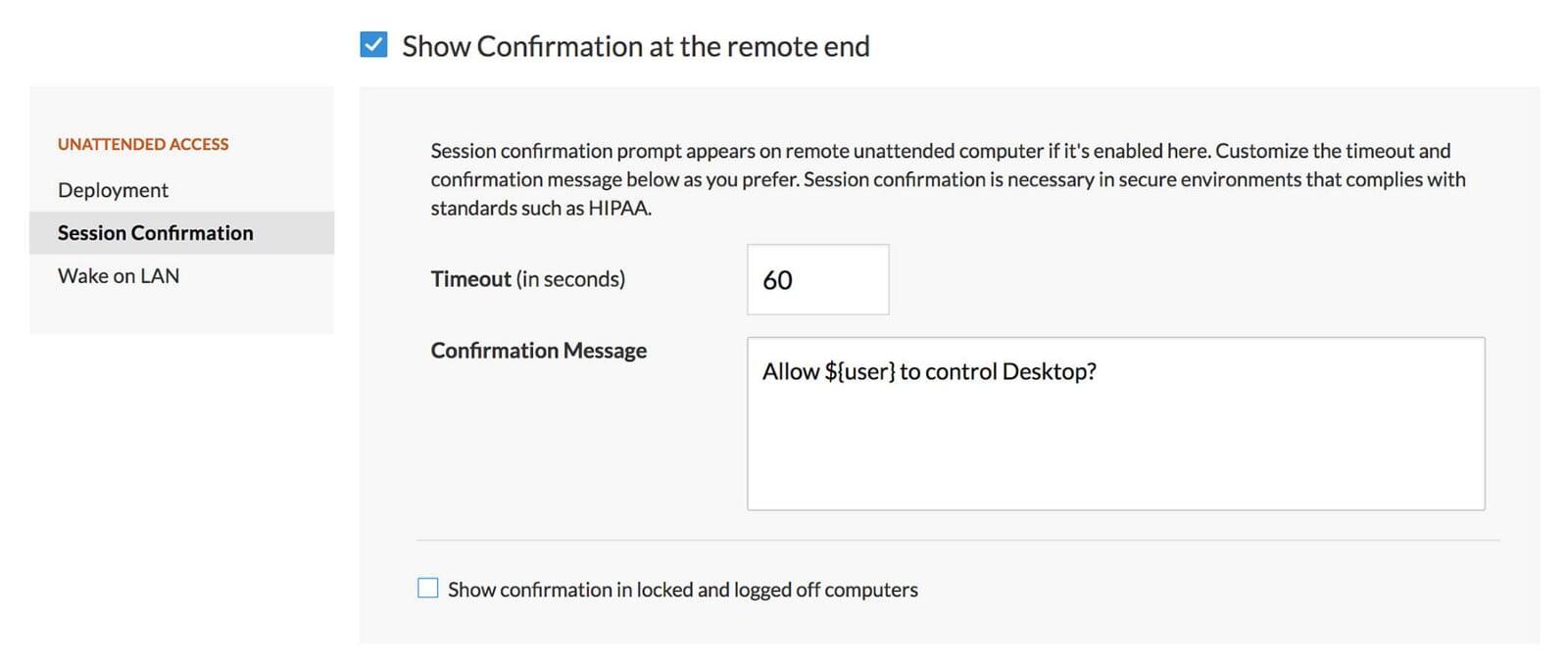
Nurture more leads with omnichannel communication
Protecting user privacy is an important aspect of HIPAA compliance. With session confirmation, allow your customer to consent to initiating unattended remote support sessions through the IT remote support tool. You can even customize the timeout limit and confirmation message.
Provide support from your Android or iOS device
Provide support on an Android or iOS device
Our cross-platform app allows your clients to share their Android or iOS screen with you on iOS, Mac OS, Windows, or Android. Your client simply enters the session key to join the session to start Android or iOS screen sharing sessions.
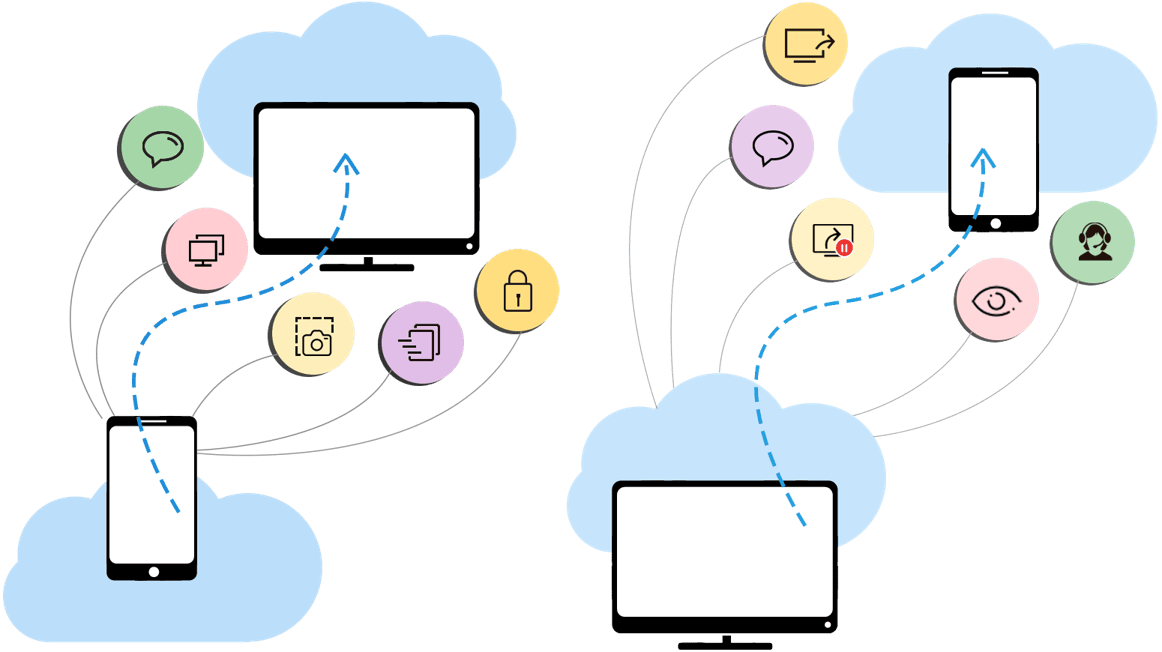
Provide remote visual assistance right from your desktop with Zoho Lens.
Provide instant live remote assistance
Zoho Lens helps you eliminate travel time and expense by allowing technicians to provide remote visual assistance right from their desk. Technicians can access their customer's smartphone camera from their own device and instantly get a clear picture of the issue.
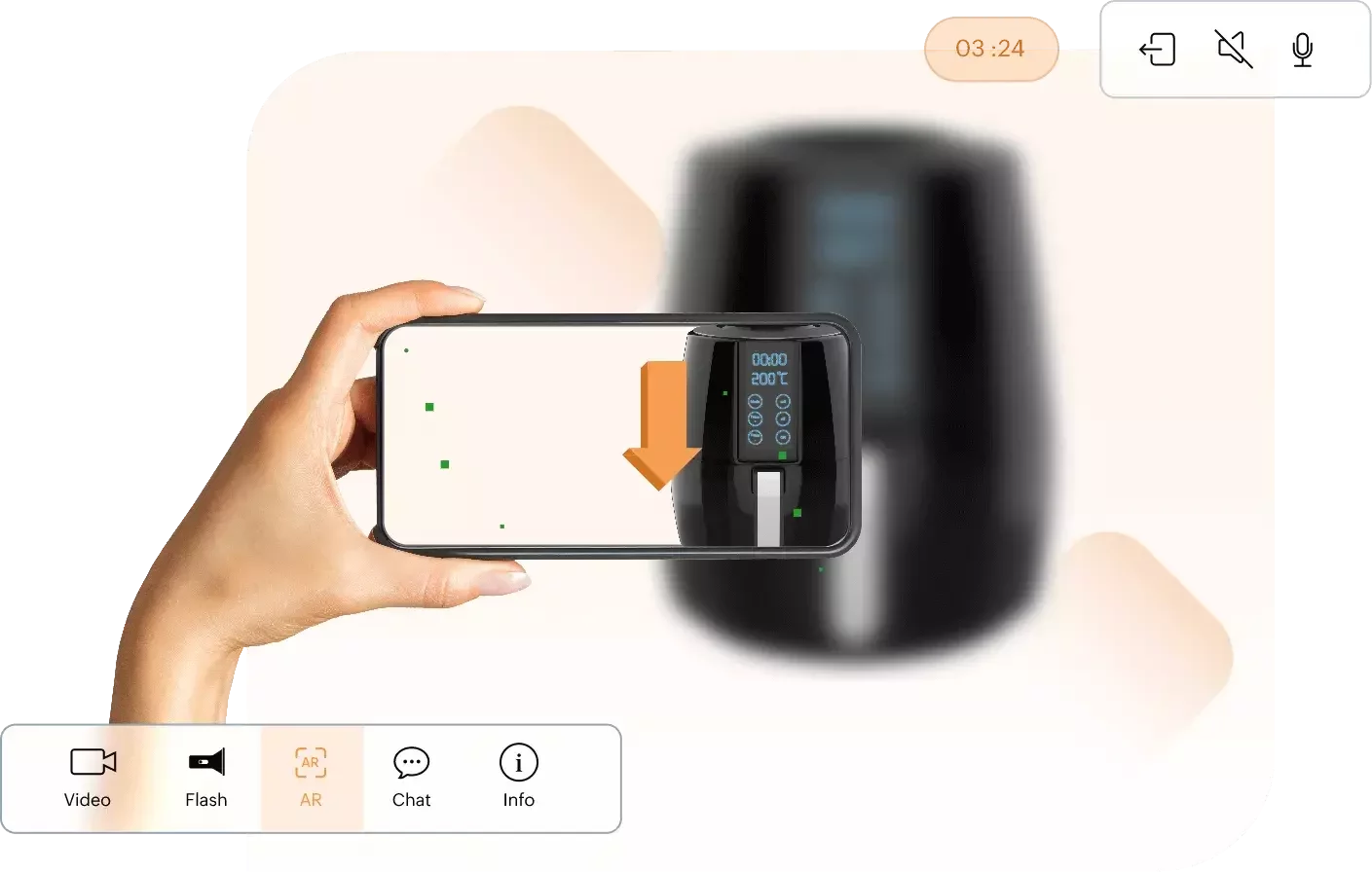
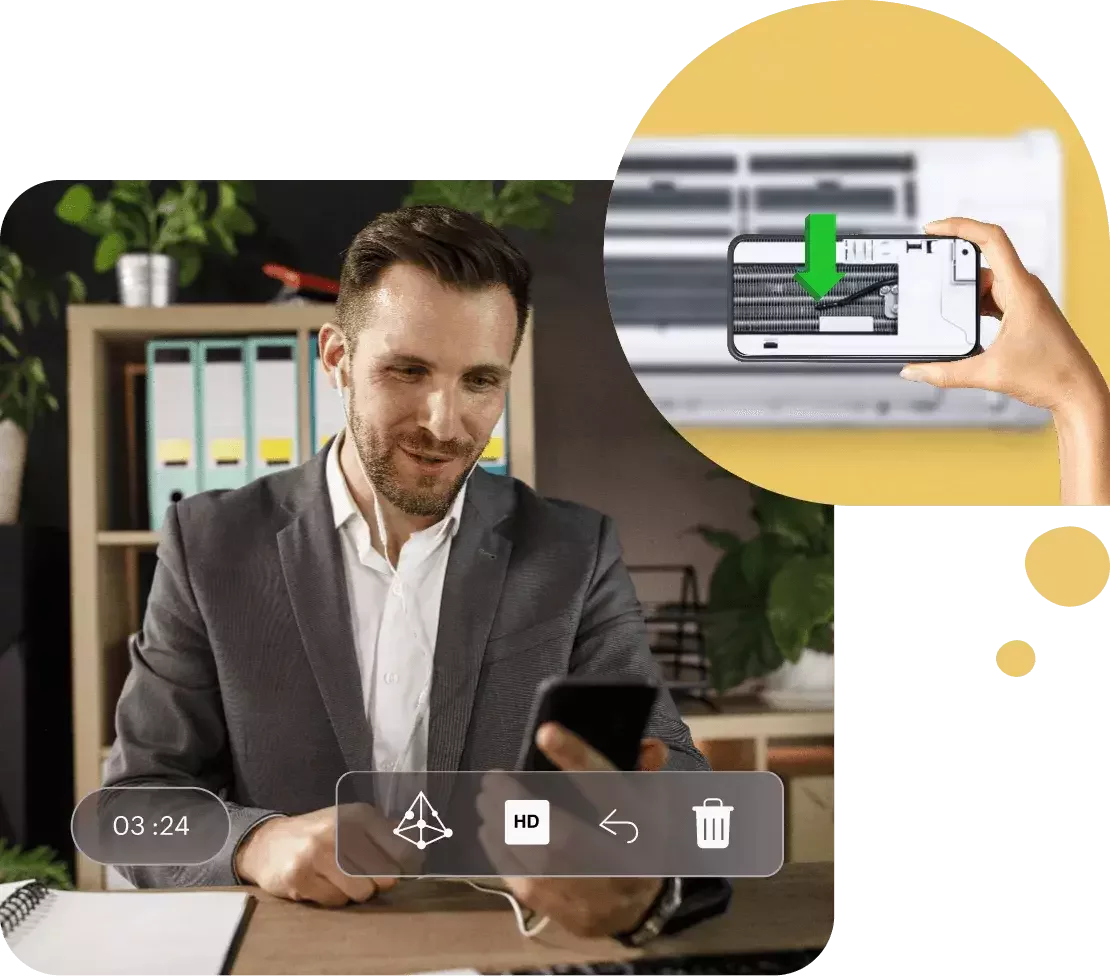
Communicate effortlessly with spatial cues
By integrating powerful industrial augmented reality features, Zoho Lens lets you interact with your customers using 2D and 3D annotations to resolve issues faster.
Reinventing Technical Assistance with Augmented Reality
While technicians can quickly guide any customer, it takes time for the customer to follow the instructions, which can cause them to miss some steps. AR Comments allows technicians to add specific instructions to an annotation by selecting an individual arrow and adding a note, allowing customers to follow the instructions at their own pace.
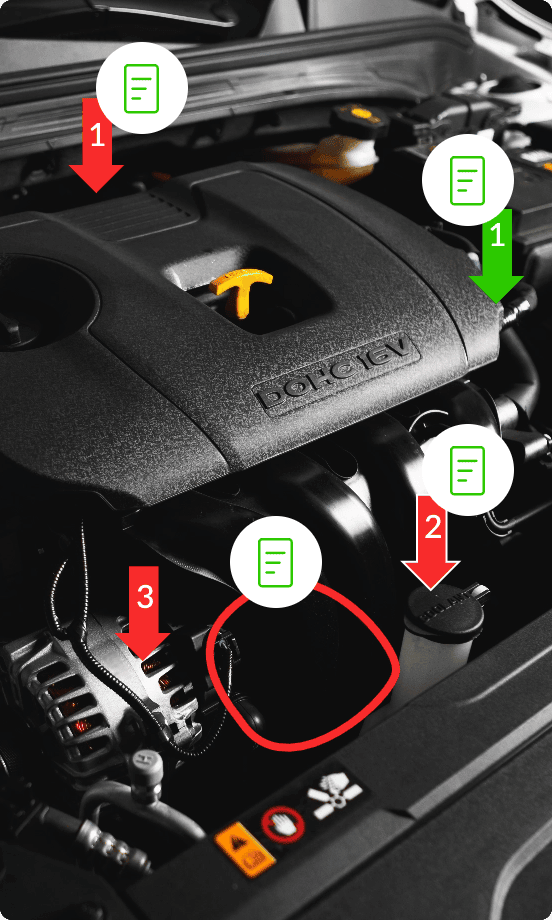
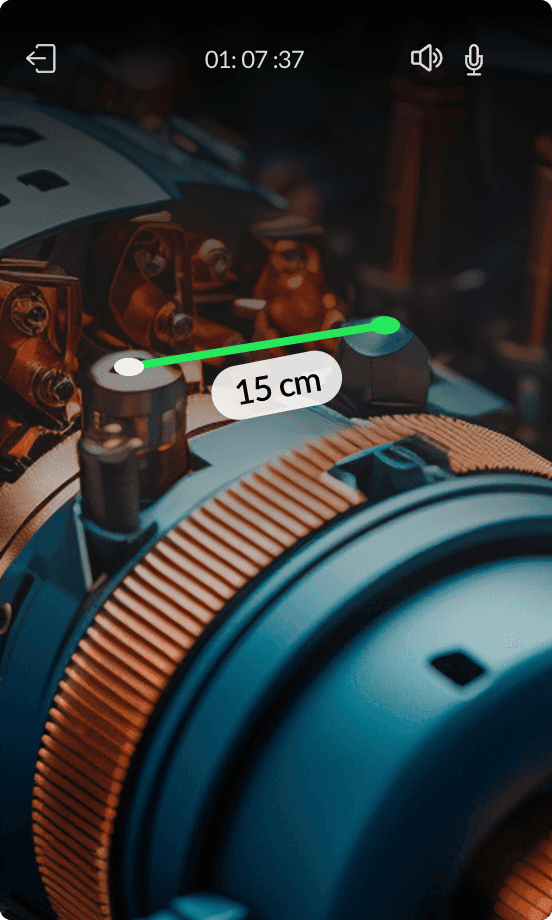
A New Dimension of Remote Support
Technicians need to take the right measurements when assembling components or repairing a device for a customer. With Zoho Lens' AR measurement tool, technicians can measure any object or distance remotely when the customer doesn't have a physical measuring tool.
